- Login to MyIPSTAR Portal
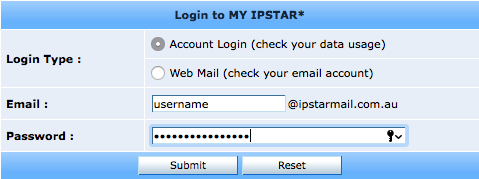
- Click on Change Plan from the menu on the left hand side
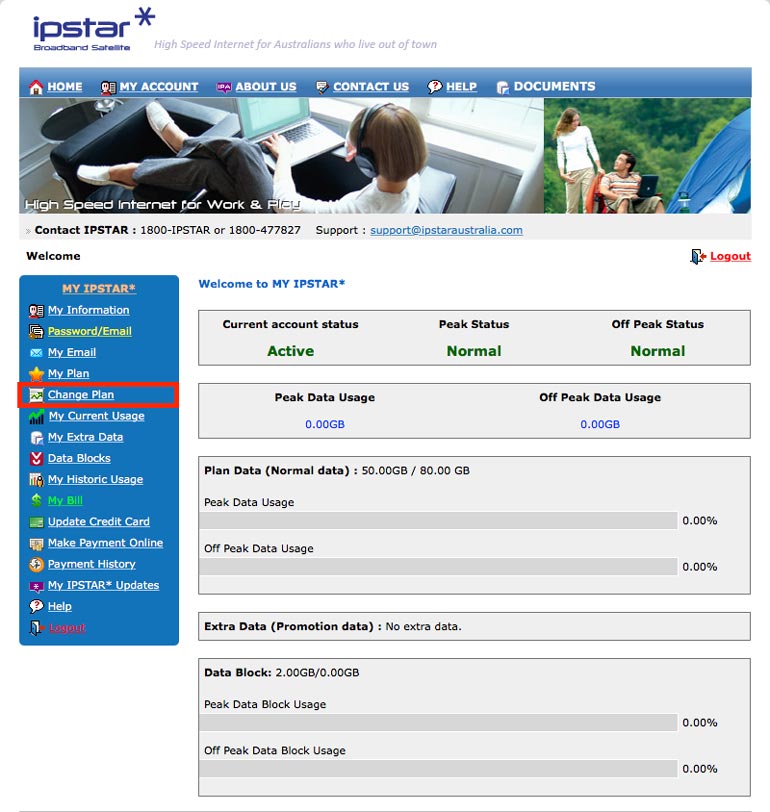
- You will be able to see the plans you have available to upgrade to, any downgrades and you will need to call IPSTAR Support on 1300 464 778. Please note, you will need to stay on the new plan for one full billing cycle.
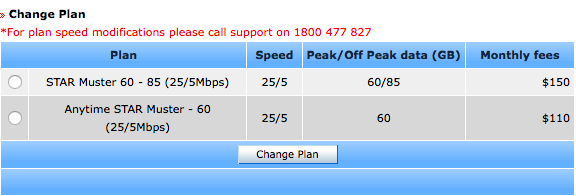
- Select what plan you would like to upgrade to and then click on the Change Plan button. Note: Once your plan is changed, it may not be possible to switch back to the previous plan if it has been withdrawn and is no longer being offered. You will only be able to select from one our our existing plans.
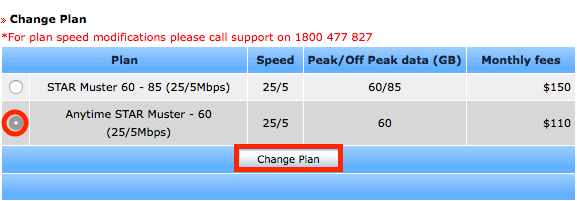
- You will be asked to confirm that you would like to make this change, Click the Confirm button to proceed.
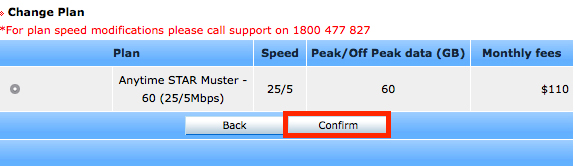
- You will see a confirmation screen that will show that your plan change has been logged – this will take effect when the new billing month starts on the 15th of the next month.
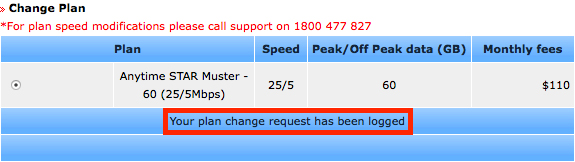
Note: If you would like to change your plan immediately, please call us on 1300 464 778 – all plan downgrades take effect at the start of the next billing cycle.



