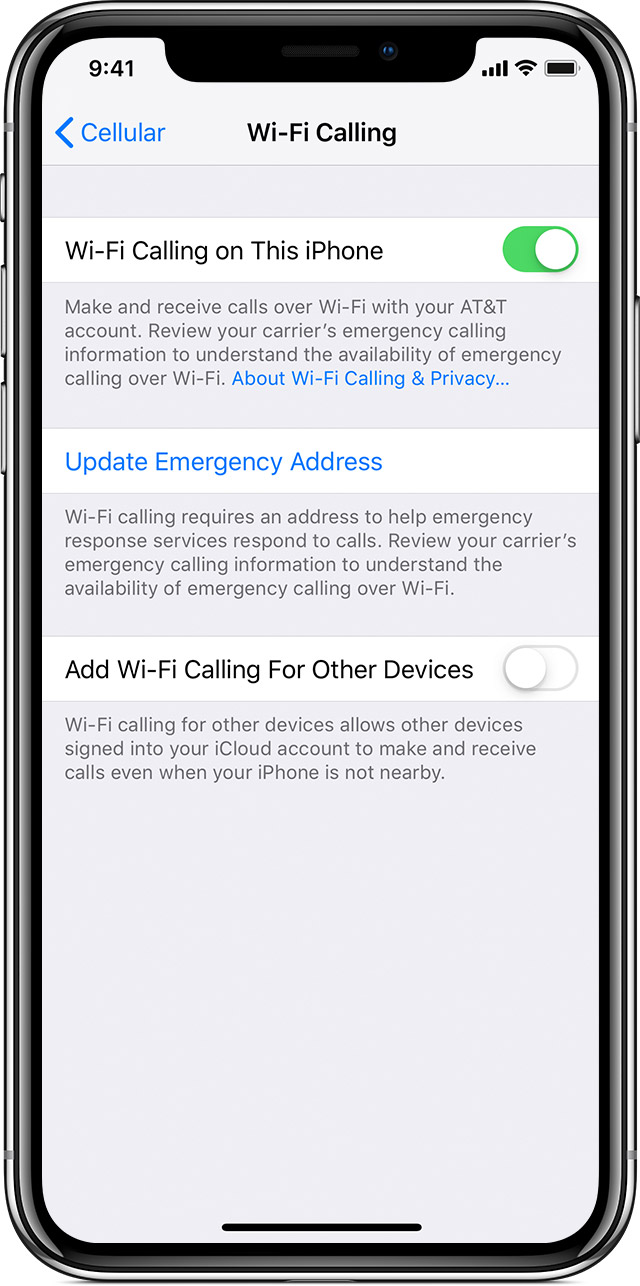Many of our customers are in rural regions around Australia. They are often connected with IPSTAR on a satellite connection and they have a mobile phone to make calls. But many of our customers live in remote locations where mobile phone coverage is low or non-existent. So calling from home with a mobile is often not possible. But actually there is a way to make it possible by using Wi-Fi calling.
Wi-Fi calling is one of the best features to have activated on your phone if you are in an area with little or no mobile phone coverage. If you activate Wi-Fi calling on your phone, you will be able to make the same phone calls you want to make on your phone’s mobile network, but instead you can use your Wi-Fi network to make the phone calls through the internet. Even if you have no mobile reception at all, it will work as long as your internet is connected and your Wi-Fi is working.
There are some requirements to be able to do Wi-Fi calling. You will need to have an Apple iPhone 5c or later to use Wi-Fi calling. You will also need to have a mobile phone provider that supports Wi-Fi calling. According to Apple’s website these are Optus, Telstra and Vodafone at the moment (click here to see a list). But you may wish to contact your mobile phone provider to ask about Wi-Fi calling to see if they support it.
How to turn on Wi-Fi calling on your iPhone
Step 1: Go into the settings
Step 2: Click on ‘Phone’
Step 3: Look for the menu item that says ‘Wi-Fi calling’.
Step 4: Look for the item that says “Wi-Fi Calling on This iPhone” and turn it on.
Once Wi-Fi calling is turned on, if it is available, you will see Wi-Fi appear next to the mobile provider name in the status bar.
Note: Apple says “When cellular service is available, your iPhone uses it for emergency calls. If you turned on Wi-Fi Calling and cellular service isn’t available, emergency calls might use Wi-Fi calling. Your device’s location may be used to aid response efforts when you place an emergency call, regardless of whether you enable Location Services.”
Another great feature about Wi-Fi calling is that if you have a few Apple devices in your home, you can actually add them as extra devices on your phone and then you will be able to make calls through those devices as well. Compatible devices include the iPad, iPod touch, Mac and Apple Watch. All devices will need to be updated with the latest software to work and your phone provider will need to support Wi-Fi calling on iCloud connected devices. More information about adding more devices can be found on Apple’s website here.
Source: Apple