Post Billpay makes it easy to pay bills quickly and securely. It’s so convenient that you can pay your bills over the phone 24 hours a day, 7 days a week or pay online anytime. You can pay using Australia Post mobile App anywhere or pay at over 3,200 Post Offices. You can also rest assured that your personal details and privacy are highly protected. Here are 4 easy ways to pay your bills with Post Billpay.
- In person – Pay your bills at more than 3,200 Post Offices.
- By phone – Call 13 18 16
- Online
- Go to www.postbillpay.com.au
- Enter your billpay code and reference number. (Please note that you can find your billpay details on your IPSTAR Broadband invoice)
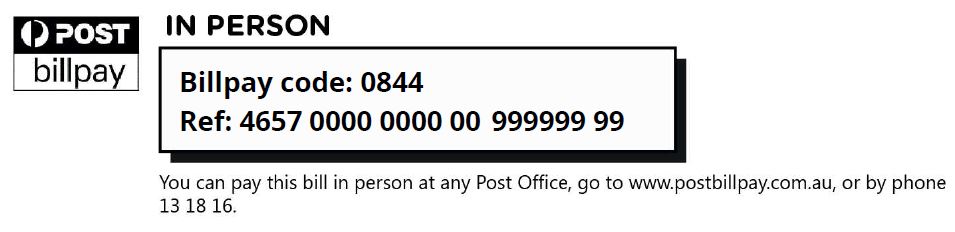
- Enter your payment card details and the amount you wish to pay and then continue

- Mobile or tablet
- Download Australia Post mobile App from App Store or Google Play and install it on your device

- Select ‘Pay a bill’ from the menu
- Scan barcode or enter your billpay code and reference number. (Please note that you can find your billpay details on your IPSTAR Broadband invoice)
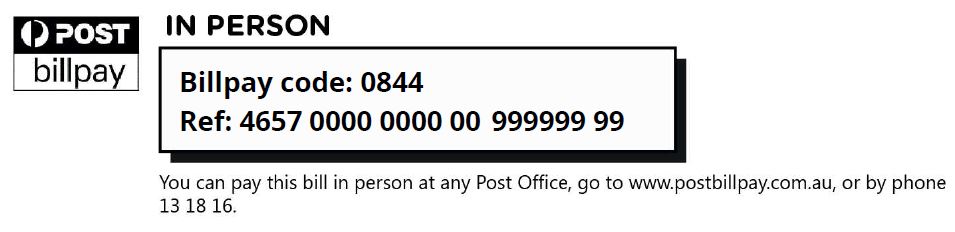
- Click ‘continue’
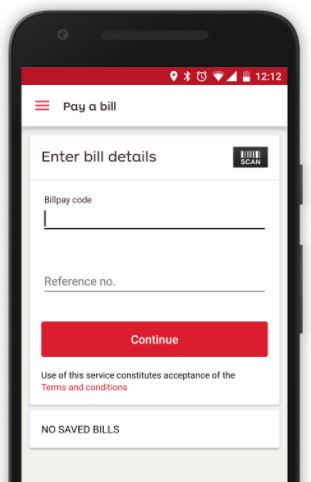
- Enter your payment card details and the amount you wish to pay



