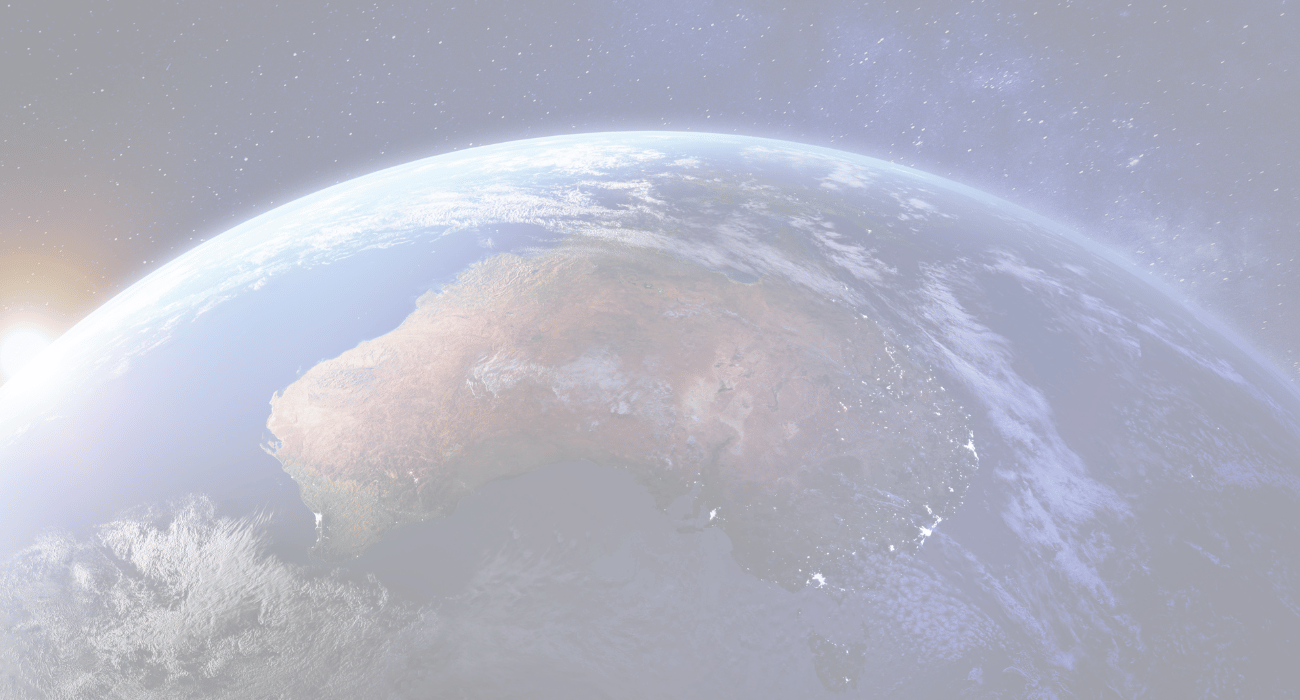Version 1.0
Assigning an Authorized Representative for Your Account
Assigning an authorized representative to act on your behalf is a valuable feature, allowing you to delegate account management tasks and access to a trusted individual. This guide explains the steps to assign an authorized representative, ensuring they can perform actions and access information just as you would.
What is an Authorized Representative?
An authorized representative is an individual who you designate to co-manage your IPSTAR account on your behalf. Once assigned, this person will have the authority to handle various account-related tasks, including accessing sensitive information and making decisions on your behalf. This feature is particularly useful for individuals who need assistance with their account management.
Steps to Assign an Authorized Representative
- Contact IPSTAR Customer Service: To start the process, you need to reach out to IPSTAR’s customer support team on 1300 464 778. Ensure you have your account details and identification information ready for verification.
- Verify Your Identity: During the call, the customer service representative will ask you to provide verification details to confirm your identity as the account owner. The verification process is crucial to ensure that only the rightful account owner can make changes to the account’s access permissions.
- Provide Representative Details: Once your identity has been confirmed, you will need to provide the details of the individual you wish to assign as your authorized representative. This includes their full name, contact information, and any other relevant details. Be prepared to provide accurate and complete information to facilitate the assignment process.
- Confirmation and Processing: After submitting the representative’s details, IPSTAR will process your request and add the individual as a representative on your account.
- Representative’s Access: After the assignment is finalized, the authorized representative will have access to your account and be able to perform actions such as viewing account information, making changes, and handling inquiries. It is important to ensure that your representative is someone you trust, as they will have significant access to your account.
Managing Authorized Representatives
If you need to make changes to your authorized representative, such as updating their details or removing their access, you should contact IPSTAR customer support again. The process for making such changes will be similar to the initial assignment, involving identity verification and submission of new representative details.
Security Considerations
While assigning an authorized representative can simplify account management, it is vital to choose someone reliable and trustworthy.
For any additional assistance or questions regarding the assignment of an authorized representative, please contact IPSTAR’s customer support team directly on 1300 464 778.