1 Please enter your account details
2 Please enter your Card Details
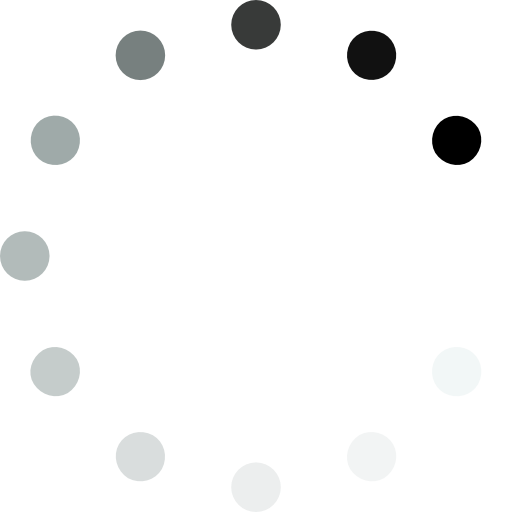
Not sure where to find the information to pay your bill?
How to pay my bill
Paying your bill at IPSTAR Broadband is very easy. All you need to have ready is:
- your account number
- the amount you need to pay
- your card details
Step 1
Locate your account number on your monthly invoice. It can be found on the top right of the invoice as seen in the image below. Then enter this information on the webpage where it asks for the account number.
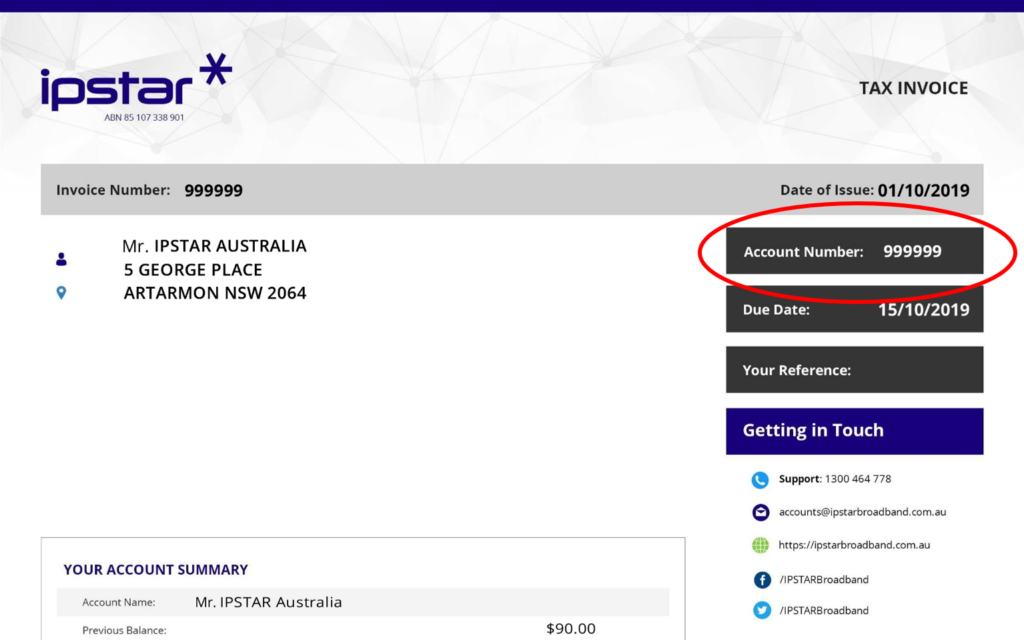
Step 2
Locate the total amount due as seen in the image below. Then enter this amount in the form.
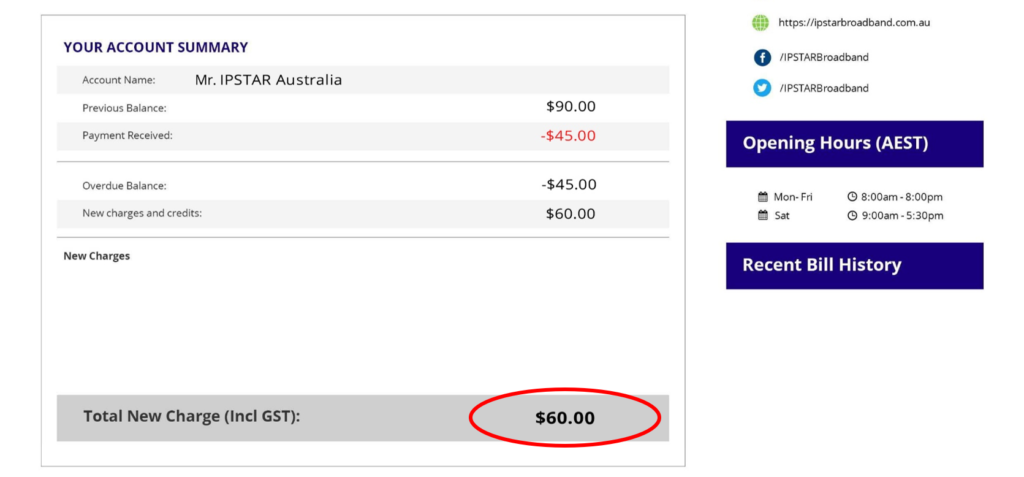
Step 3
Have the card you are using for payment ready and enter the details in the bank card section of the form.
Step 4
Press the “Pay” button to pay your IPSTAR Broadband bill.





