- Log into MyIPSTAR Portal
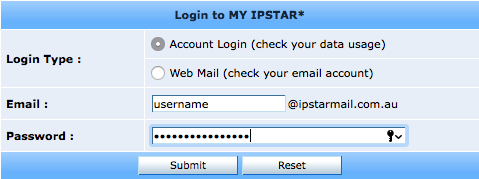
- Click on My Current Usage in the menu to the left hand side
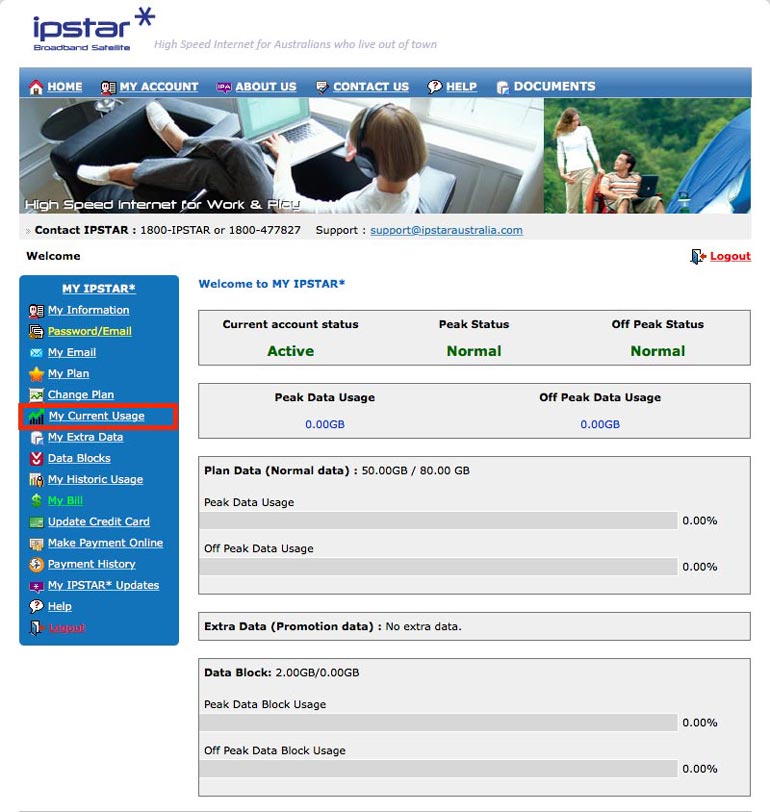
- You can check your day by day usage for the current billing month, at any time.
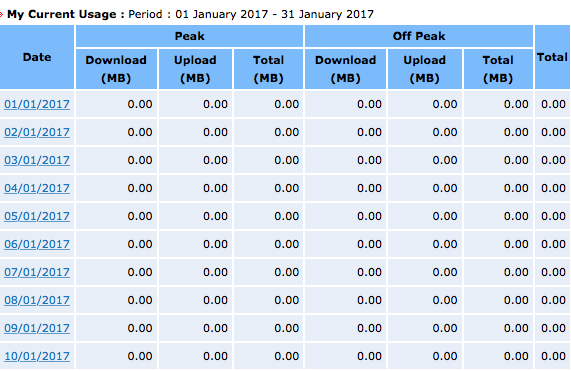
- To see a further breakdown of your usage, hour by hour, select the date you wish to check.
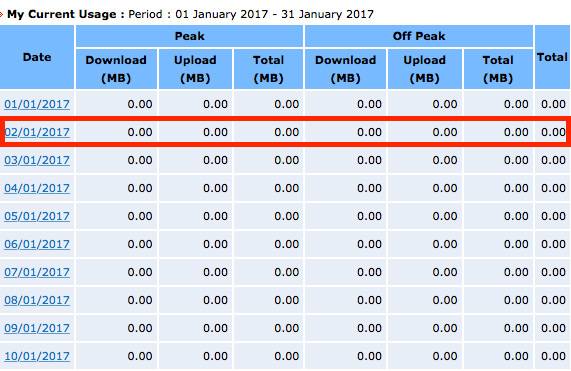
- To see previous monthly usage, click on My Historic Usage on the menu on the left hand side. Select the month – then you can browse the same way as My Current Usage.
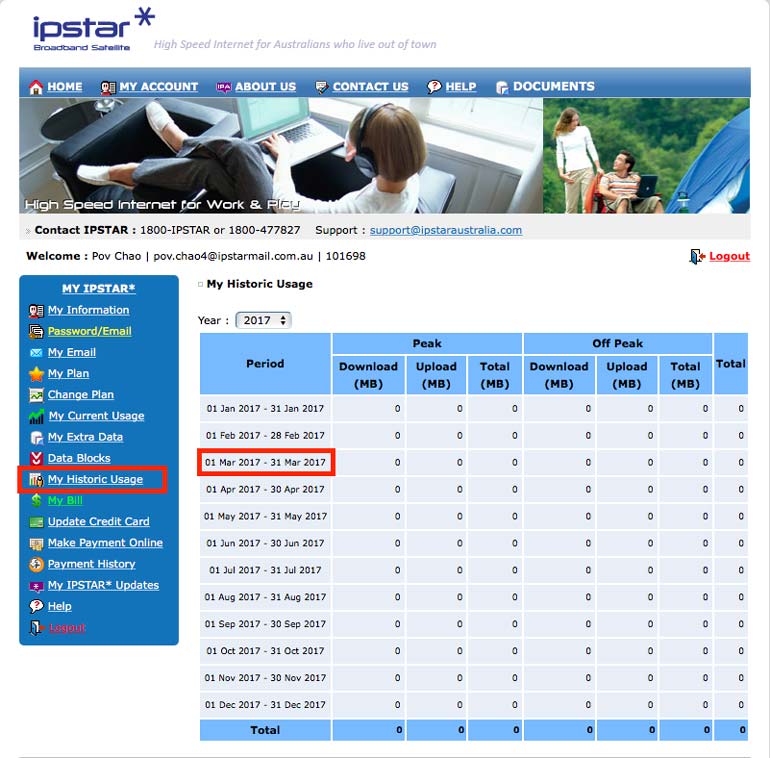
Note: All times shown on the data meters are based off of your local time. The billing period is from the 15th of one month to the 14th of the next, as shown. All data will expire on the 14th at midnight.



