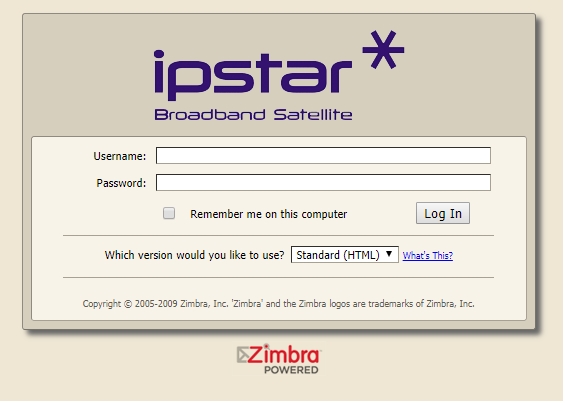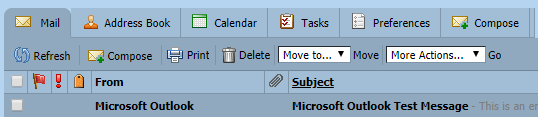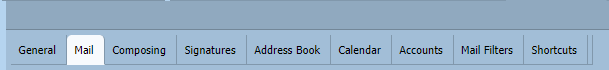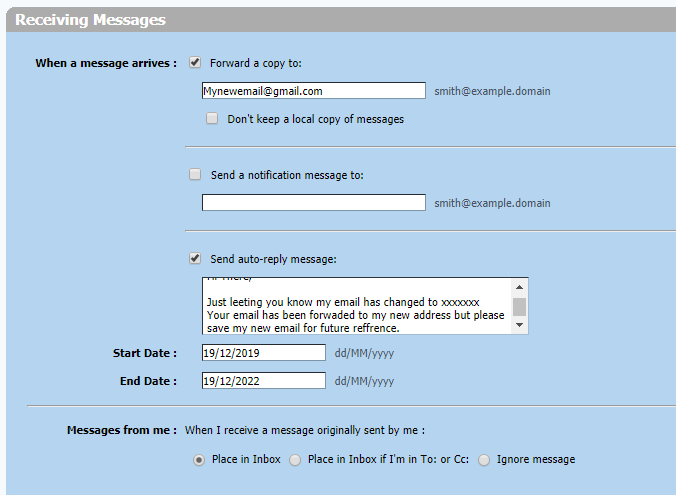IPSTAR Broadband email address cannot be migrated to another ISP or Email platform. However, you can set up a new email address such as Gmail and have your existing IPSTAR Broadband email forwarded to your new email along with a message letting all your family and friends know your email has changed.
Please see the below guide on how to forward your IPSTAR Broadband emails to your new email address:
Step 1: Login to the IPSTAR Broadband webmail portal https://www.ipstarmail.com.au/
Step 2: Navigate to the Preferences folder:
Step 3: Within the Preferences folder select the Mail subfolder:
Step 4: Within the Mail folder, navigate to the Receiving Messages section and set your incoming mail forward and auto-reply message along with the time frame that you would like to have the email forward in place.
Please see the below example as a guide: