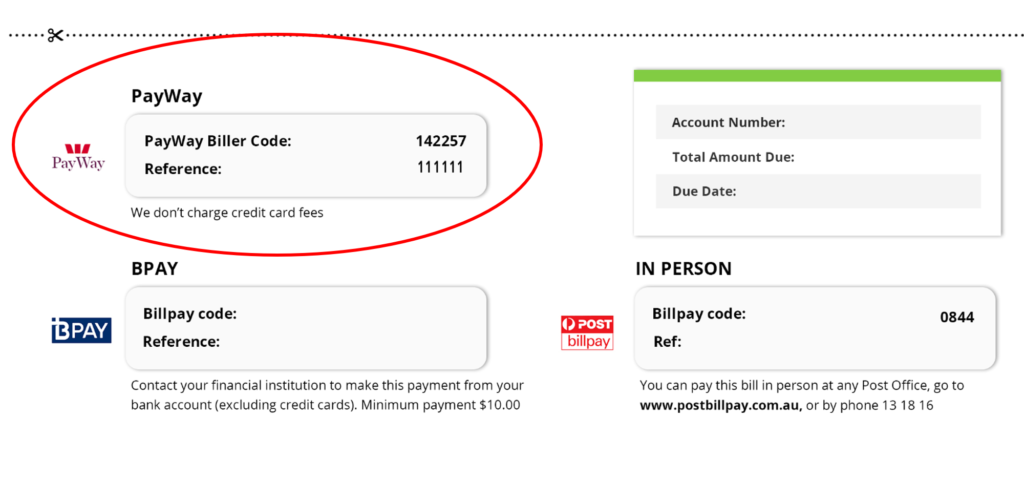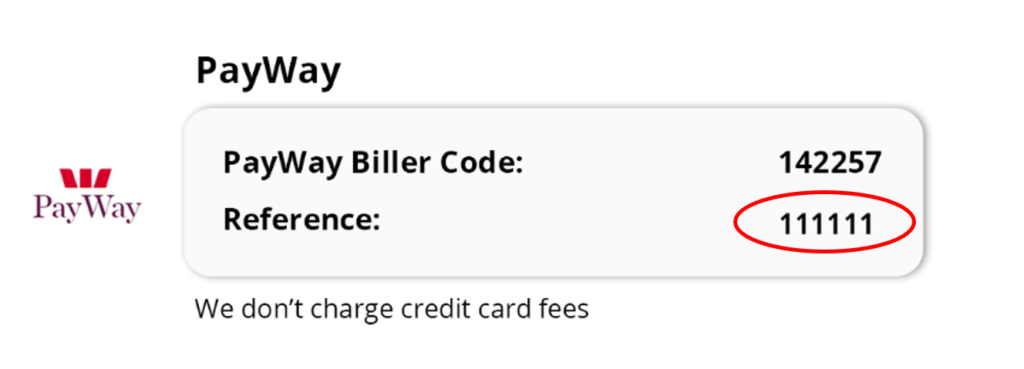Paying your bill is now easier and faster! Have your phone ready and settle your bills instantly. Here are the steps to pay over the phone:
Step 1:
Get your most recent invoice ready and refer to the PayWay section located on page 2 of the invoice.
Step 2:
Call 1300 464 778 and select option 1.
Next, listen to the phone prompts and enter the biller code 142257 and your customer number which will be the PayWay reference number located on your invoice.
Step 3:
Enter the amount you wish to pay in dollars and cents followed by the # key
Step 4:
Enter your credit card number followed by the # key.
Next, enter the expiry date followed by the # key.
Next, enter the 3-digit security number located at the back of the card next to the signature panel
Next, press 1 if the details are correct
Once the payment has completed you will receive your receipt number.