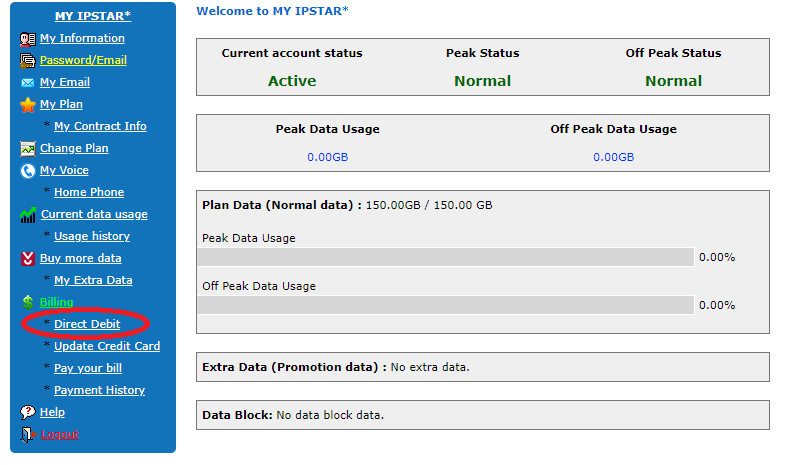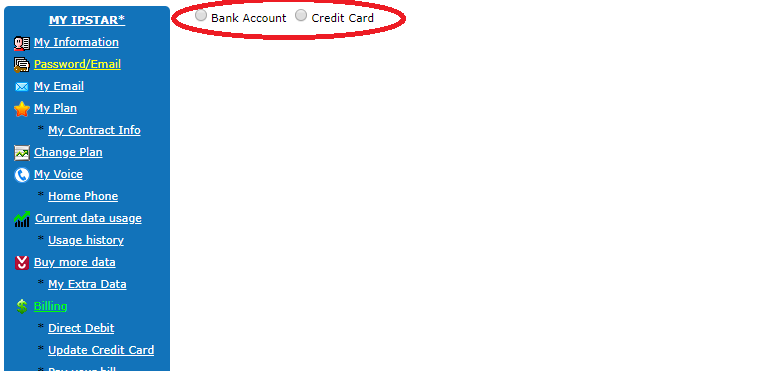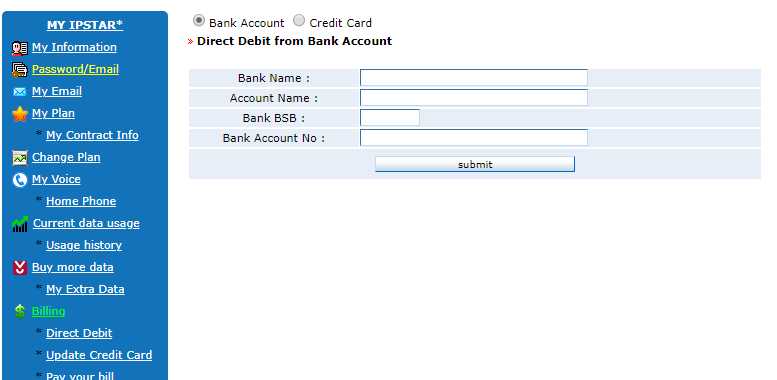Setting up direct debit with IPSTAR Broadband is easy! It can be done in 4 simple steps and takes less than 5 minutes!
Step 1: Log into MYIPSTAR. If you are unsure about how to log in, you can read our guide here (satellite customers) or here (fixed line or fixed wireless customers).
Step 2: Once logged into MYIPSTAR look to the menu on the left and click on “Direct Debit”
Step 3: Select if you would prefer to use your bank account or a credit card for your direct debit
Step 4: Simply enter your details for what you chose in step 3. Then click submit to save your information.
After pressing submit, you are done!