Existing User
-
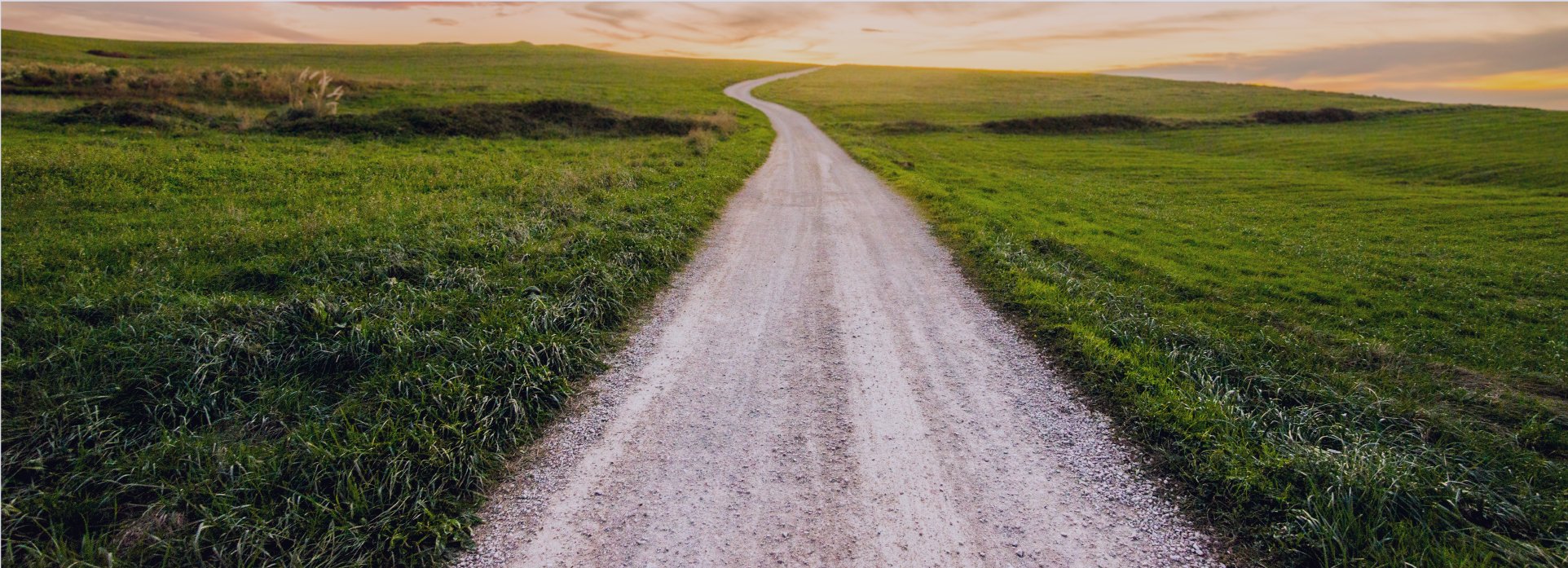
nbn™ Fixed Wireless Troubleshooting Guide
Please use this downloadable guide to help with troubleshooting any connection issues with your Fixed Wireless service. If you need any further assistance or are unsuccessful following the steps as outlined in the attached please contact our support team on 1300 464 778 for further assistance.
-

nbn™ Sky Muster & Sky Muster Plus Troubleshooting Guide
Please use this downloadable guide to help with troubleshooting any connection issues with your Sky Muster or Sky Muster Plus satellite service. If you need any further assistance or are unsuccessful following the steps as outlined in the attached please contact our support team on 1300 464 778 for further assistance.
-
How to Change Your Billing Email Address on Customer Portal
Here are the steps to change your billing email address from your Customer Portal: Step 1: Log into your Customer Portal account. Step 2: Go to “My Information” from the side menu Step 3: Remove your current billing email from the “Email” field as shown below Step 4: Enter your new billing email address and…
-
How to Pay your Bill over the Phone
Paying your bill is now easier and faster! Have your phone ready and settle your bills instantly. Here are the steps to pay over the phone: Step 1: Get your most recent invoice ready and refer to the PayWay section located on page 2 of the invoice. Step 2: Call 1300 464 778 and…
-
How To Pay Your Bill On The IPSTAR Broadband Website
Paying your bill at IPSTAR Broadband is very easy. All you need to have ready is your account number, the amount you need to pay and also your card details. Step 1 Visit IPSTAR Broadband’s Pay My Bill Online page here: https://ipstarbroadband.com.au/pay-my-bill-online/ Step 2 Locate your account number on your monthly invoice. It can be…



